Can You Download Google Play Apps on Chrome? | Explained
Google Chrome, the world's most popular web browser, is used by millions of people every day to access the internet. It is a powerful tool that allows us to browse websites, watch videos, and perform many other tasks. However, it does not come with Google Play Store pre-installed. This means that you cannot directly download Google Play apps on Chrome. But, there are still ways to access and use these apps on your Chromebook or Chrome OS device.
Can you download Google Play apps on Chrome?
The short answer is no, you cannot download Google Play apps directly on Chrome. Google Chrome is a web browser and does not have the necessary infrastructure to run Android applications. However, you can still access and use Google Play apps on your Chromebook or Chrome OS device.
How to access Google Play apps on Chrome?
To access Google Play apps on Chrome, you need to have a Chromebook or a Chrome OS device. These devices have the necessary infrastructure to run Android applications. If you have a Chromebook or a Chrome OS device, you can follow these simple steps to access and use Google Play apps:
- Open the Google Play Store app on your Chromebook or Chrome OS device.
- Sign in with your Google account.
- Browse and search for the app you want to download.
- Click on the Install button to download and install the app.
- Once the app is installed, you can access and use it just like any other app on your Chromebook or Chrome OS device
Alternatives to accessing Google Play apps on Chrome
If you do not have a Chromebook or a Chrome OS device, there are still ways to access and use Google Play apps on Chrome. One way is to use an Android emulator like Bluestacks. An Android emulator is software that allows you to run Android apps on your computer. Bluestacks is a popular Android emulator that is easy to use and works well with Google Play apps.
To use Bluestacks, you need to follow these steps:
- Download and install Bluestacks on your computer.
- Sign in with your Google account.
- Browse and search for the app you want to download.
- Click on the Install button to download and install the app.
- Once the app is installed, you can access and use it just like any other app on your computer.
Conclusion:
In conclusion, you cannot download Google Play apps directly on Chrome. However, you can still access and use these apps on your Chromebook or Chrome OS device. If you do not have a Chromebook or a Chrome OS device, you can use an Android emulator like Bluestacks to access and use Google Play apps on your computer. With these options, you can enjoy the benefits of using Google Play apps on your Chrome device.


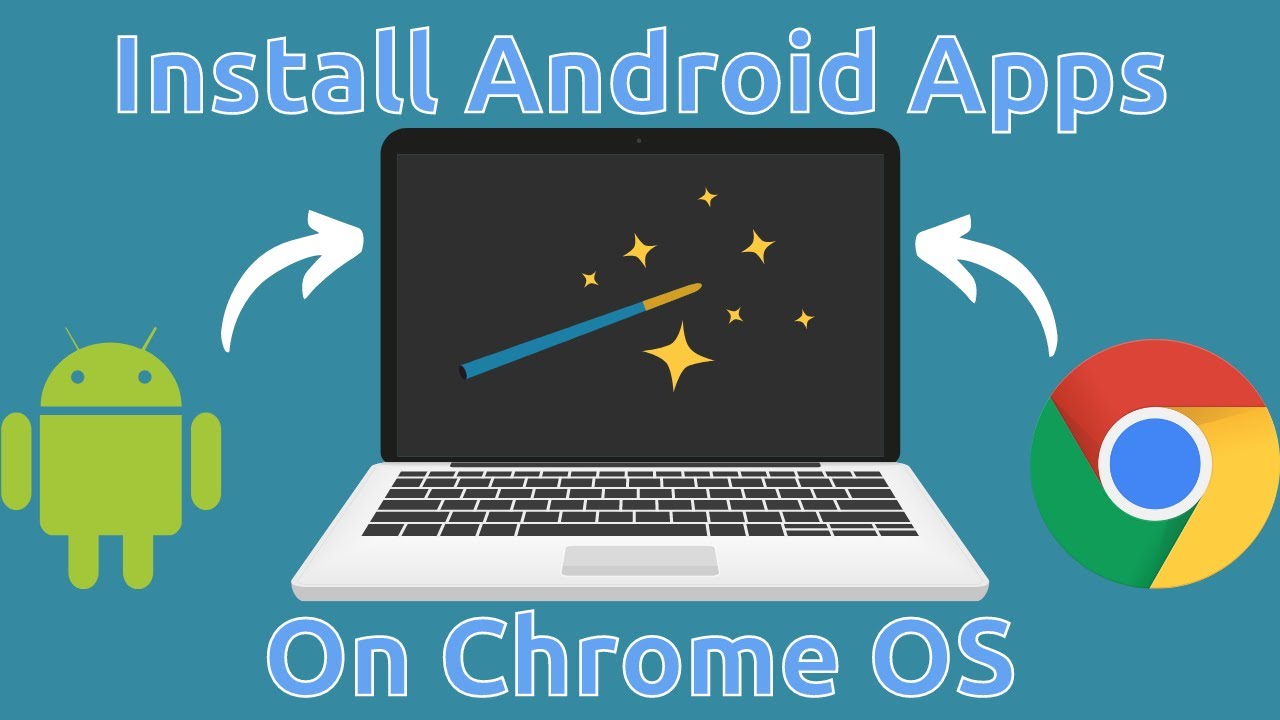
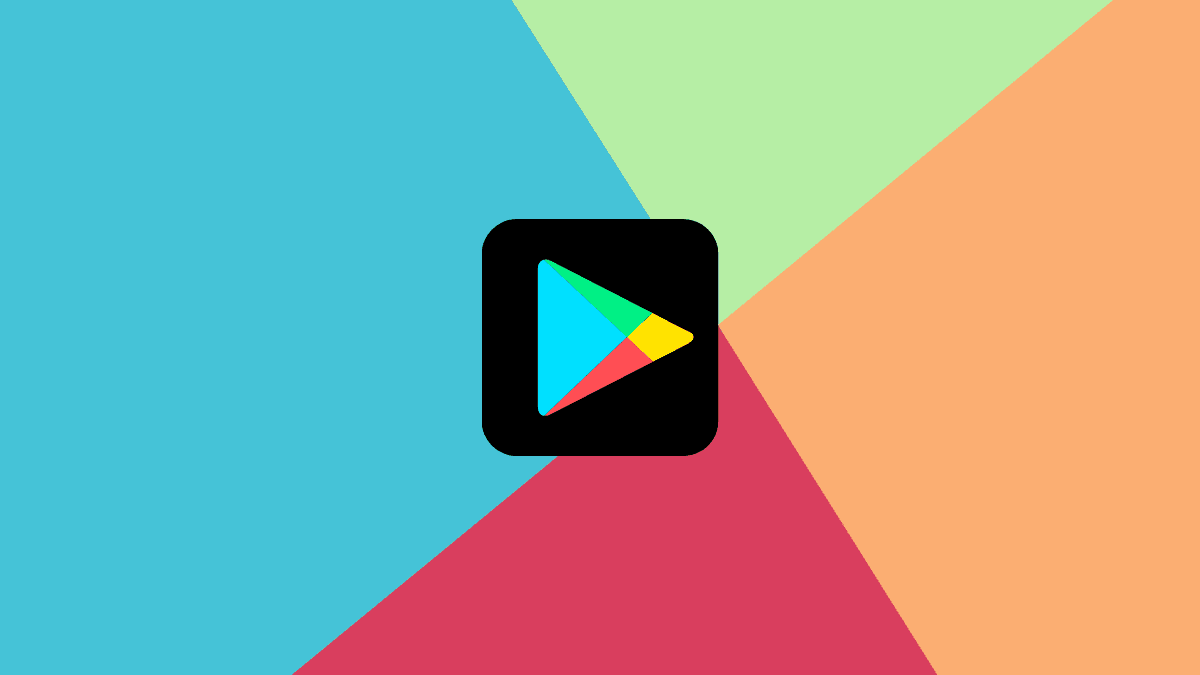
No comments