Can Windows run all Android apps? | Compatibility and Emulation Explained
Android is a popular mobile operating system that offers a vast library of applications. The Google Play Store alone has over 3 million apps, ranging from productivity tools to games. However, the question arises, can Windows run all Android apps? With the increased use of Android apps, many users want to enjoy their favorite apps on their PC. Windows is the most popular desktop operating system, and therefore, it's natural to wonder if you can use Android apps on Windows.
Can Windows run all Android apps?
The simple answer is no. Not all Android apps can run on Windows. Android and Windows are two different operating systems, and they use different programming languages. Windows runs on x86 and x64 processors, while Android runs on ARM processors. Therefore, not all Android apps can run on Windows.
Why can't all Android apps run on Windows?
The reason, not all Android apps can run on Windows is because of the difference in operating systems and hardware. Android apps are designed to run on ARM processors, which are different from the x86 and x64 processors used in Windows PCs. While there are some emulators available that can run Android apps on Windows, they are not always reliable, and some apps may not work correctly. Additionally, Android apps are designed to be used with touchscreens, and many Windows PCs do not have a touchscreen, making it difficult to use some Android apps.
Can some Android apps run on Windows?
Yes, some Android apps can run on Windows. While not all Android apps can run on Windows, there are some options available. One of the most popular ways to run Android apps on Windows is through an emulator. An emulator is a software that allows you to run one operating system on another. There are several Android emulators available that can run Android apps on Windows, such as BlueStacks, NoxPlayer, and MEmu. These emulators create a virtual Android device on your Windows PC, allowing you to install and run Android apps. However, it's essential to note that not all apps work correctly on emulators, and some apps may not work at all.
Conclusion:
In conclusion, not all Android apps can run on Windows. Due to the differences in operating systems and hardware, some Android apps may not work correctly or not work at all on Windows. However, there are some emulators available that can run Android apps on Windows, but it's essential to note that not all apps work correctly on emulators. Therefore, if you want to use Android apps on your PC, you may need to do some research to find an emulator that works best for you.


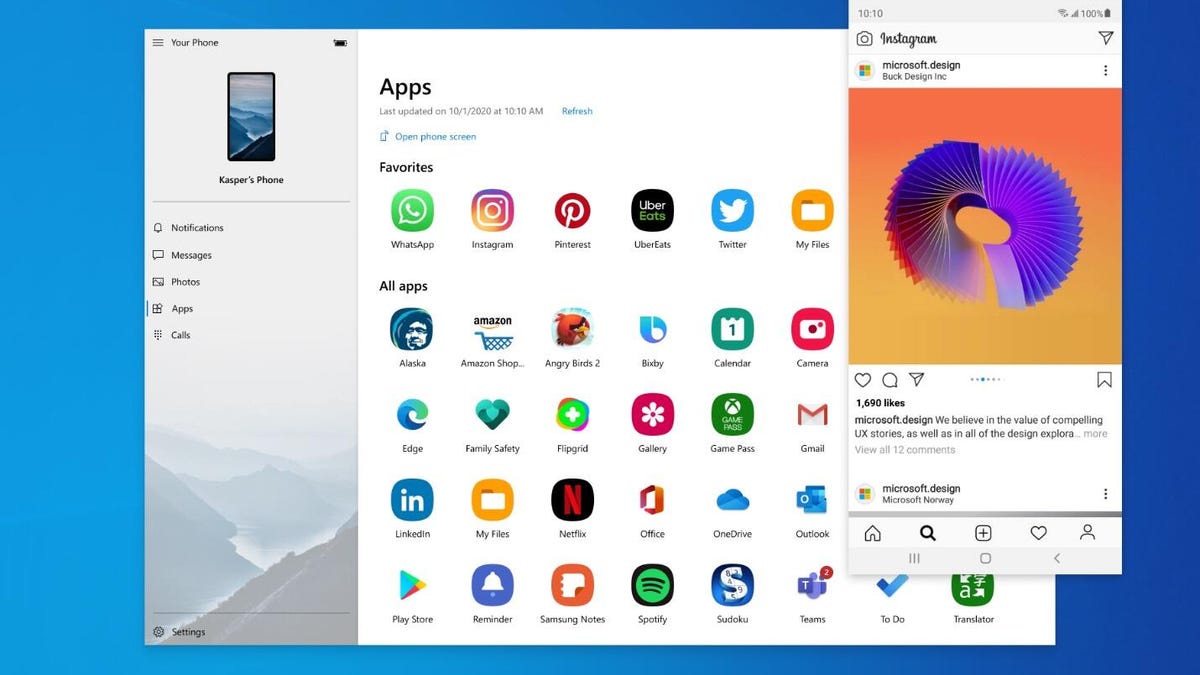

No comments