Can BlueStacks Run All Apps? | Compatibility Guide
BlueStacks is an Android emulator that allows users to run Android apps on their PCs or Macs. It was first released in 2011 and has since become one of the most popular Android emulators in the market. BlueStacks has over 400 million users and supports more than 2 million apps.
What is BlueStacks?
BlueStacks is an Android emulator that allows users to run Android apps on their PCs or Macs. It is a software program that creates a virtual Android environment on your computer, allowing you to install and run Android apps. BlueStacks is available for both Windows and Mac operating systems and is free to download.
Can BlueStacks run all apps?
The short answer is no, BlueStacks cannot run all apps. While BlueStacks supports more than 2 million apps, not all apps are compatible with it. BlueStacks runs on Android 7.1.2 (Nougat) which means that any app that requires a higher version of Android will not work on BlueStacks. Additionally, some apps may not work properly on BlueStacks due to compatibility issues or bugs.
However, BlueStacks does support most of the popular Android apps, including social media apps like Instagram, Facebook, and Twitter, messaging apps like WhatsApp and Telegram, and entertainment apps like Netflix and YouTube.
How to use BlueStacks?
Using BlueStacks is simple and easy. Here's how you can use it to run Android apps on your PC or Mac:
- Download and install BlueStacks from the official website.
- Once installed, open BlueStacks and sign in with your Google account.
- Use the search bar to find the app you want to install or download the app's APK file from a trusted source.
- Install the app by clicking on the install button.
- Once installed, the app will appear on the BlueStacks home screen. Click on the app to open and use it.
Conclusion:
In conclusion, BlueStacks is a great tool for running Android apps on your PC or Mac. While it cannot run all apps, it supports most of the popular Android apps. BlueStacks is easy to use and is a great way to access your favorite Android apps on a larger screen. Whether you want to play games or use social media, BlueStacks is definitely worth trying out.

:max_bytes(150000):strip_icc()/BlueStacks-AppsInstalled-f727f71a6547424d96db11c868eacc22.jpg)

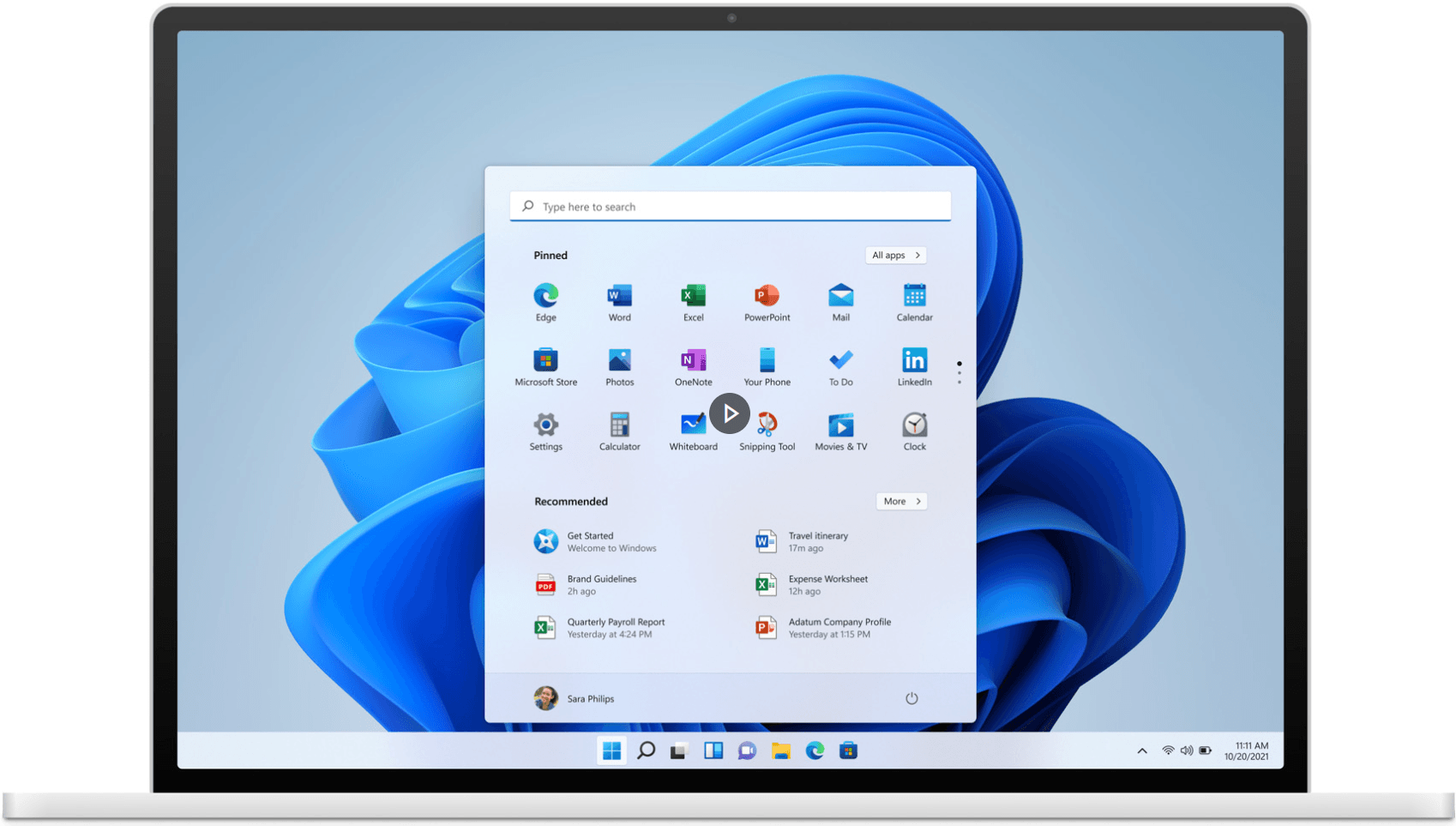
No comments